How do you make your ebook free at Amazon?
This is something we get asked every month when we run one of our multi-author cross promotions. So, instead of answering it every time, we thought we’d blog about it. We all know that Amazon won’t let you just make your ebook free, not like at other online retailers, but there are two ways you can make your ebook free at Amazon. Which option you take depends on if you’re in KDP Select or wide. So, here goes…
Is your ebook in Kindle Select? (exclusive to Amazon)
If so then you can run a Free Book Promotion, which means you can set your ebook free for a total of five days over a three month period. You cannot run a Kindle Countdown Deal during this time if you run a freebie or vice versa. You don’t have to run the five days in a row, you can do a free day here, a couple days there and the rest later if you want.
Instructions:
- Log into your KDP dashboard
- Click on Promote and advertise under Book Actions
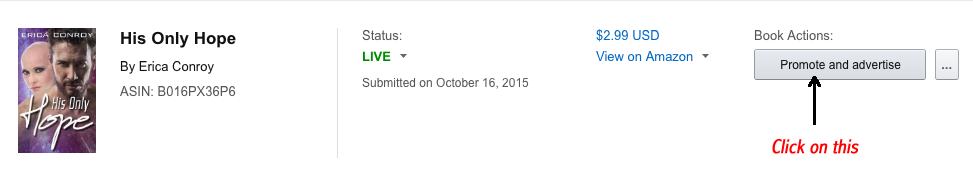
- Under Price Promotion (you might have to scroll down a bit) Select Kindle Free Promotion
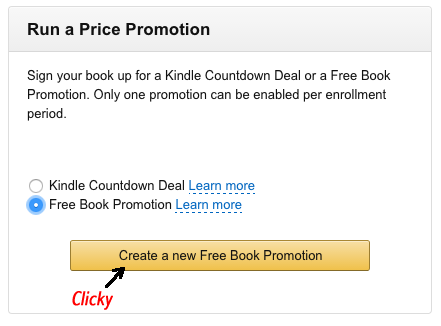
- Click Create a new Free Book Promotion
- Choose a start date
- Choose an end date
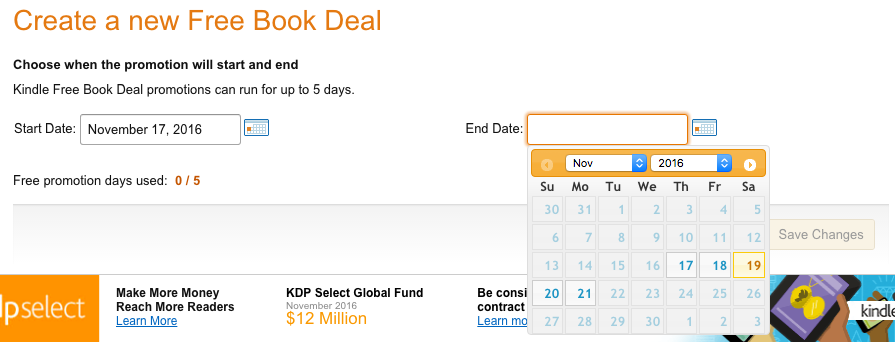
- Click Save Changes
Easy peasy. It will also tell you how many of the five days you’ve used. If you don’t use them all then you can go ahead and book the rest of them now or later when needed.
What if your ebook wide?
Then you’ll have to make your ebook free at other online retailers first. Make sure you give yourself and Amazon plenty of time before your free run is due to start.
Once you’ve done that then follow the below instructions:
- Log into your KDP dashboard
- Scroll to the very bottom and click Contact Us in the bottom navigation
- Select Amazon Product Page
- Click on Price Matching
- Fill in the requested details that pop up on the right-hand side. We recommend click and drag down the bottom right of the content text box so you see all of the details
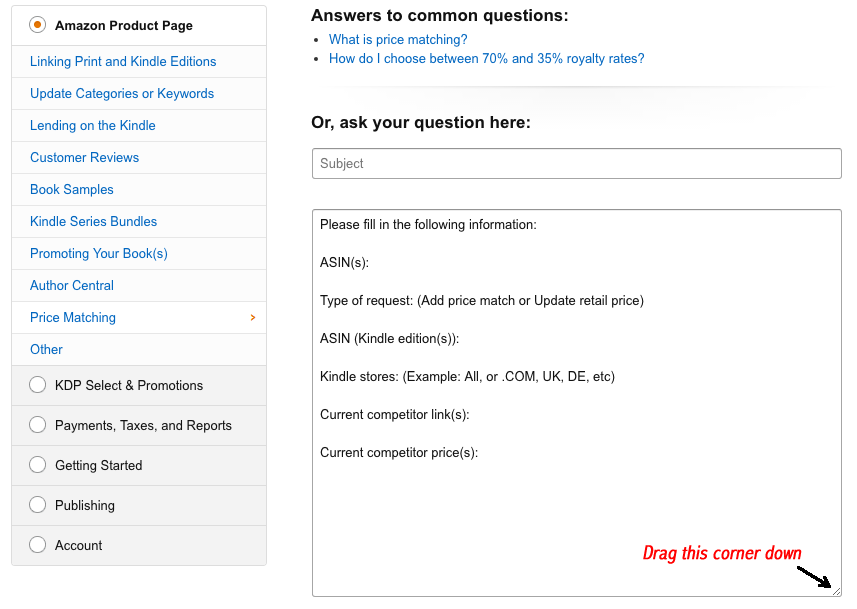
- Click Send message
- Wait a few days for a response
- If they say no or do not respond, then follow the steps again from the beginning until they say yes.
When you no longer want it to be free, just change the price in your KDP dashboard like usual. Or you can keep it perma-free. This is something a lot of authors do for their first in series or short prequel stories.
We hope this helps you make your ebook free on Amazon 🙂
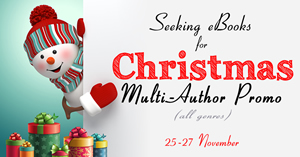
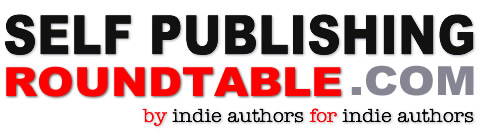


Thank you! To the point and super helpful. Marion
You don’t change the price in the dashboard to take away the price matching to free — you have to change it back on all the other channels then go through the process to contact KDP again and inform them that the price is back to normal.